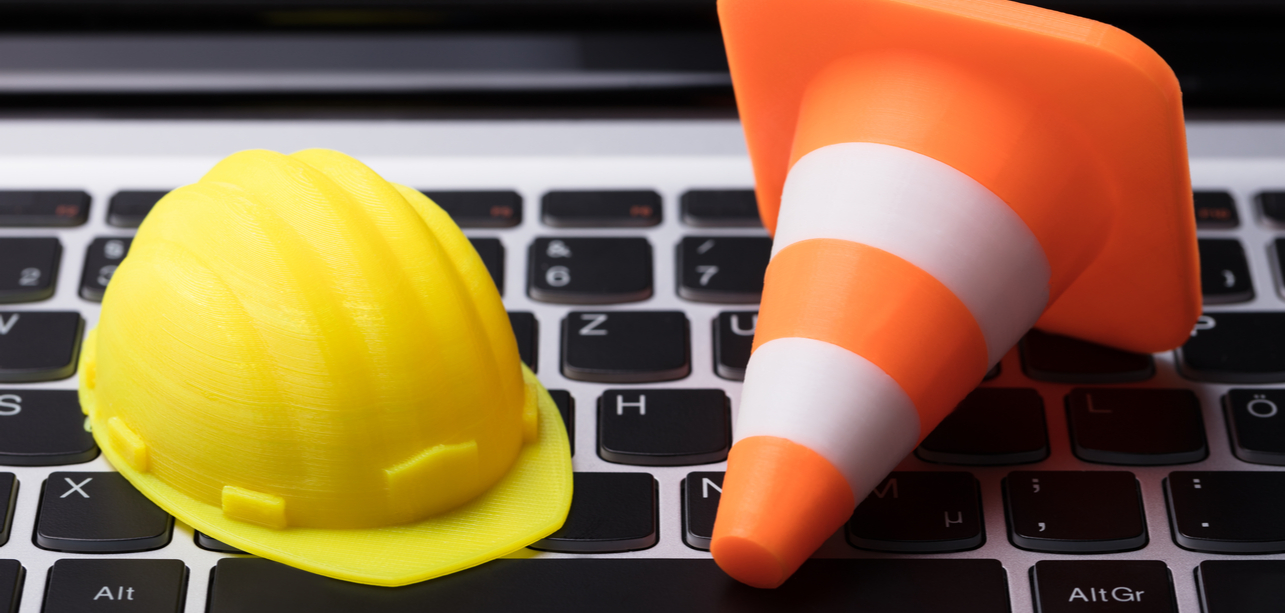Tag: DR

Backups or disaster recovery (DR)?
If you’re planning a data defense strategy for your company, it’s important to understand which strategy is best for your business needs—backup or disaster recovery.
The Difference Between Backup and Disaster Recovery
Backup refers to the process of saving data by copying it to a safe place. Data can then be recovered in the event of infrastructure or service issues. Backups can take many forms, including duplicating data on the cloud or a secondary server in the same production data center, or saving data to a remote data center, etc.
Disaster recovery involves a set of policies, tools and procedures to enable the recovery or continuation of vital technology infrastructure and systems following a natural or human-induced disaster. Disaster recovery focuses on IT supporting critical business functions as part of business continuity, which involves keeping all essential aspects of a business functioning despite significant disruptive events.
While both solutions can help protect your data and critical information against unplanned disruptions and outages, sometimes backups alone aren’t enough.
Here is a breakdown of what you can expect from backups and disaster recovery solutions, so you can ensure your business keeps running even if your primary servers go down.
Basic Backup Solutions
Remember back in college or high school when you had to write a big term paper or thesis and you would save your work to a jump drive or CD (yes, those used to be a thing) in case your computer crashed and you lost everything?
You were running a basic backup of your most critical files.
How Backups Work
Backups work by providing quick and easy access to your data in case of smaller disruptions like outages, lost equipment, accidental deletion or hard drive crashes. Backup solutions copy your existing information to a second storage environment. You could choose to simply back up a few important files or your entire database.
The Cons of Backup Solutions
There are a few drawbacks to relying on backup solutions as your failsafe. Consider the college term paper example: If you have a sudden inspiration and write three more pages just to have your computer crash before saving your work to your backup source, you’ll have to start from the last moment you backed up. It’s the same with your business files—your data will only be updated to your previous backup.
Since many companies use backup for smaller-scale outages, in many instances they will keep their backups on-site or close to their primary facility. If these companies are hit by widespread natural disasters like hurricanes or earthquakes, there’s a chance those backups could go offline as well.
Cloud Backup Solutions
As a response, cloud-based backup options are becoming more popular because data center providers are able to offer near real-time data replication at off-site locations. In some cases, these cloud backup solutions are more cost-effective and reliable for business needs.
Disaster Recovery Solutions
For more large-scale outages, disaster recovery is your best option.
Disaster recovery solutions cover more than just the major natural disasters that might immediately come to mind. In fact, only about 10 percent of unplanned outages are caused by weather. That’s behind system failure, cyber incidents and human error.
Disaster recovery solutions replicate your environment, so if there is a major disruption, an automatic failover transfers the management and operation of your infrastructure to a secondary machine and site to keep your applications and business online. Your servers will then run off your disaster recovery site until your primary facility is back online and capable of resuming system functionality.
It’s important to note that disaster recovery options come in all shapes and sizes. Synchronous solutions replicate your data in near real-time. That makes this option one of the most comprehensive, but also generally more expensive. On the other hand, asynchronous solutions have more delayed duplication, which means some of your most recent data may not be recovered.
Important Backup and Disaster Recovery Terms
Understanding a few essential terms can help develop your strategic decisions and enable you to better evaluate backup and disaster recovery solutions.
- Recovery time objective (RTO) is the amount of time it takes to recover normal business operations after an outage. As you look to set your RTO, you’ll need to consider how much time you’re willing to lose—and the impact that time will have on your bottom line. The RTO might vary greatly from one type of business to another. For example, if a public library loses its catalog system, it can likely continue to function manually for a few days while the systems are restored. But if a major online retailer loses its inventory system, even 10 minutes of downtime—and the associated loss in revenue—would be unacceptable.
- Recovery point objective (RPO) refers to the amount of data you can afford to lose in a disaster. You might need to copy data to a remote data center continuously so that an outage will not result in any data loss. Or you might decide that losing five minutes or one hour of data would be acceptable.
- Failover is the disaster recovery process of automatically offloading tasks to backup systems in a way that is seamless to users. You might fail over from your primary data center to a secondary site, with redundant systems that are ready to take over immediately.
- Failback is the disaster recovery process of switching back to the original systems. Once the disaster has passed and your primary data center is back up and running, you should be able to fail back seamlessly as well.
- Restore is the process of transferring backup data to your primary system or data center. The restore process is generally considered part of backup rather than disaster recovery.
Backups vs. Disaster Recovery: How to Choose the Best Solution for Your Business
In some cases, just the backup is enough to protect certain parts of your business from interruptions. For example, a complete disaster recovery plan for computers or mobile devices intended for employees generally does not require a full disaster recovery solution. If an employee’s device is lost or broken, your company is unlikely to be critically affected. You can replace the device and restore your data from a backup.
On the other hand, disaster recovery is crucial to protecting services and infrastructure that your company depends on to operate on a day-to-day basis. For example, suppose your employees’ PCs run as “thin clients” dependent on a central server to work. In that case, an interruption on that server can critically affect the business’ entire operation as it will prevent all employees from being able to use their workstations. Such an event is much more severe than an individual workstation break.
In most cases, the best solutions involve both backups and disaster recovery.
A solid backup plan that keeps your data accessible is helpful for minor disruptions, but without a larger, more comprehensive strategy, can cause all sorts of problems for your company. For instance, if your business collects, stores or transmits information that requires strict PCI DSS or HIPAA compliance, you will want to make sure those files are properly backed up and accessible in the event of a disaster—which might not be possible with basic backup solutions.
Consider incorporating your basic backup under the umbrella of a larger disaster recovery strategy to ensure you’re fully protected. Third-party providers will offer cloud-based disaster recovery as a service (DRaaS) solutions that are often more cost-effective and appropriate for your business needs.
Do your homework and determine the best strategy for your company. Because it’s not a question of if, but when you’ll need to recover from an unplanned outage.
Original version published May 30, 2018
Explore HorizonIQ
Bare Metal
LEARN MORE

How to Keep your IT Infrastructure Safe from Natural Disasters
Costly natural disasters—think disasters that cost over $1 billion—are occurring with increased frequency. According to the National Oceanic and Atmospheric Administration, there was an average of 6.3 annual billion-dollar events from 1980-2018, yet in the last five years alone, the average doubled to 12.6.
Last year, natural disasters cost the U.S. $91 billion, and there were 30 events in total over 2017 and 2018 with losses exceeding $1 billion.
Whether the event is a hurricane, flood, tornado or wildfire, businesses can be blindsided when they do happen. And many businesses are woefully unprepared. As many as 50 percent of organizations affected won’t survive these kinds of events, according to IDC’s State of IT Resilience white paper.
Of those businesses that do survive, IDC found that the average cost of downtime is $250,000 per hour across all industries and organizational sizes.

Imagine what would happen if your business takes a direct hit and your data, applications and infrastructure are disabled. We all know that these events are unpredictable, but that doesn’t mean that we can’t do something now to prepare for any eventuality.
Here are a few basic steps you should take to protect your IT infrastructure and keep your business up and running after a natural disaster.
Perform a Self-Evaluation
The first step in protecting your sensitive information is to determine exactly what needs to be safeguarded.
For most companies, the biggest risk is data loss. Determine how many instances of your data exist and where they are located. If your company only performs backs up onsite or even stores data off-site with no additional backup, you need to reevaluate your strategy. Putting all your eggs in one basket makes it easy for your information to be wiped out by natural disasters.
Think About Off-Site Backups in Different Locations
If you do use off-site backups for your information, you’re taking a step in the right direction, but depending on their physical location, your data might not yet be fully protected.
Consider this scenario: Your business is headquartered in San Francisco and you back up your data in nearby Silicon Valley. A massive earthquake strikes the Bay Area (seismologists say California is overdue for the next “big one”), disabling your building as well as the data center where your backup data is located. Depending on the size of the disaster it could take hours, days or even weeks before your data is accessible. Would your company be able to survive this disruption?
A smarter option would be to select a backup site that’s not in the same geographic region, reducing the chances that both locations would be impacted by the same disaster.
Consider the Cloud
An option becoming more popular with businesses is to utilize cloud storage as their backup solution. INAP provides a cost-effective and scalable storage option, providing a flexible and dependable cloud storage solution.
Another dependable and more robust option, Disaster Recovery as a Service (DRaaS) replicates mission-critical data and applications so your business does not suffer any downtime during natural disasters. DRaaS provides an automatic failover to a secondary site should your main environment go down, while allowing your IT teams to monitor and control your replicated infrastructure without your end users knowing anything is wrong.
Think of DRaaS as a facility redundancy in your infrastructure, but rather than running your servers simultaneously from multiple sites, one is just standing by ready to go in case of an emergency.
Don’t Wait Until It’s Too Late
It’s never a bad time to evaluate your disaster recovery strategy. But if you’re waiting for a natural disaster to come barreling toward your city, then you’re waiting too long to establish and activate your backup strategy.
It’s just up to you and your IT team to determine which services are most appropriate for your business needs.
Explore HorizonIQ
Bare Metal
LEARN MORE

Try as you might, there’s nothing you can do to completely protect against infrastructure failure.
Even the biggest fish in the sea suffer from unplanned disruptions. Remember when Amazon’s S3 had a massive outage in February 2017? To Amazon’s credit, they acted quickly and remediated the problem within hours, but more than 145,000 websites and 120,000 domains were impacted.
For IT professionals, outages like this are often top of mind when trying to pitch disaster recovery (DR) solutions to their boss and company executives. Professionals are often faced with two major hurdles: Some members of the C-suite only think about natural disasters and do not consider equipment failure, human error and cyber incidents. Plus, widespread outages caused by disasters are rare, so executives may doubt the need for a comprehensive DR strategy.
Here are three steps you can take to make a solid argument that a robust disaster recovery solution should be included in your IT budget.
Explain Exactly What Constitutes a Disaster
Mention the word “disaster” to your bosses and what’s the first thing that comes to mind?
Probably hurricanes, tornadoes, earthquakes and locusts (OK, maybe not the last one). And that would make sense. After all, the U.S. spent more on weather disasters in 2017 than any other year on record.
But it’s not just these large acts of God that can cause problems for your infrastructure. An electrical fire in two substations caused a power outage at Atlanta’s Hartsfield-Jackson International Airport in December 2017. The disruption forced airlines to cancel flights for days – Delta Air Lines reported losses up to $50 million.
It’s important that you emphasize that the term disaster can be used to describe anything from major weather events to technology failures and even cyber incidents. Explain how even minor incidents can cause major problems.
Explain Disruptions in Dollars and Cents
If you haven’t already gotten the attention of your executives by describing how disasters are more common than they think, hit them with information about how much these disruptions could cost your business.
Think worst case scenario. According to ITIC, 98 percent of organizations say a single hour of downtime costs their business more than $100,000. Even more staggering, nearly a third of organizations say this cost is more than a $1 million an hour. And this cost is just for the disruption itself. Point out the potential financial impact of customers who abandon your brand or negative publicity as a result of the public outages.
Provide Disaster Recovery Options
Now that you’ve pitched the doom and gloom scenario, come prepared to offer a solution – and most importantly, its cost.
When executives are budget planning, they aren’t going to just hand out a blank check to IT for resources when managers can’t provide specifics about how they will be used and why they will benefit the business. Consider your audience: You don’t need to provide extremely technical information, but you should be able to provide a high-end overview of the solutions you are proposing.
Examine your options for protecting your data during a disaster. Synchronous disaster recovery and data backups duplicate your critical information, so it remains accessible if your servers go down. Since this replication is done in near real-time, this is generally the most expensive option, but it provides the most comprehensive recovery solution. On the other hand, asynchronous solutions won’t be as pricey but have delayed duplication – anything from a few seconds to minutes. This means you will lose some of your data if your infrastructure goes down. Figure out if the additional cost is worth limiting the potential loss of data.
In addition, it’s important you consider the type of DR service that meets your specific business needs. Sure, you could build something yourself, but this might not be the most cost-effective option. A more reasonable option might be cloud-based disaster recovery as a service (DRaaS), which is run by a third-party provider, freeing up your IT staff to focus on core business needs. Each vendor will price this solution differently based on your specific service and functionality, so do your homework.
Sign up today for a free consultation with an INAP expert to learn more about our disaster recovery solutions.