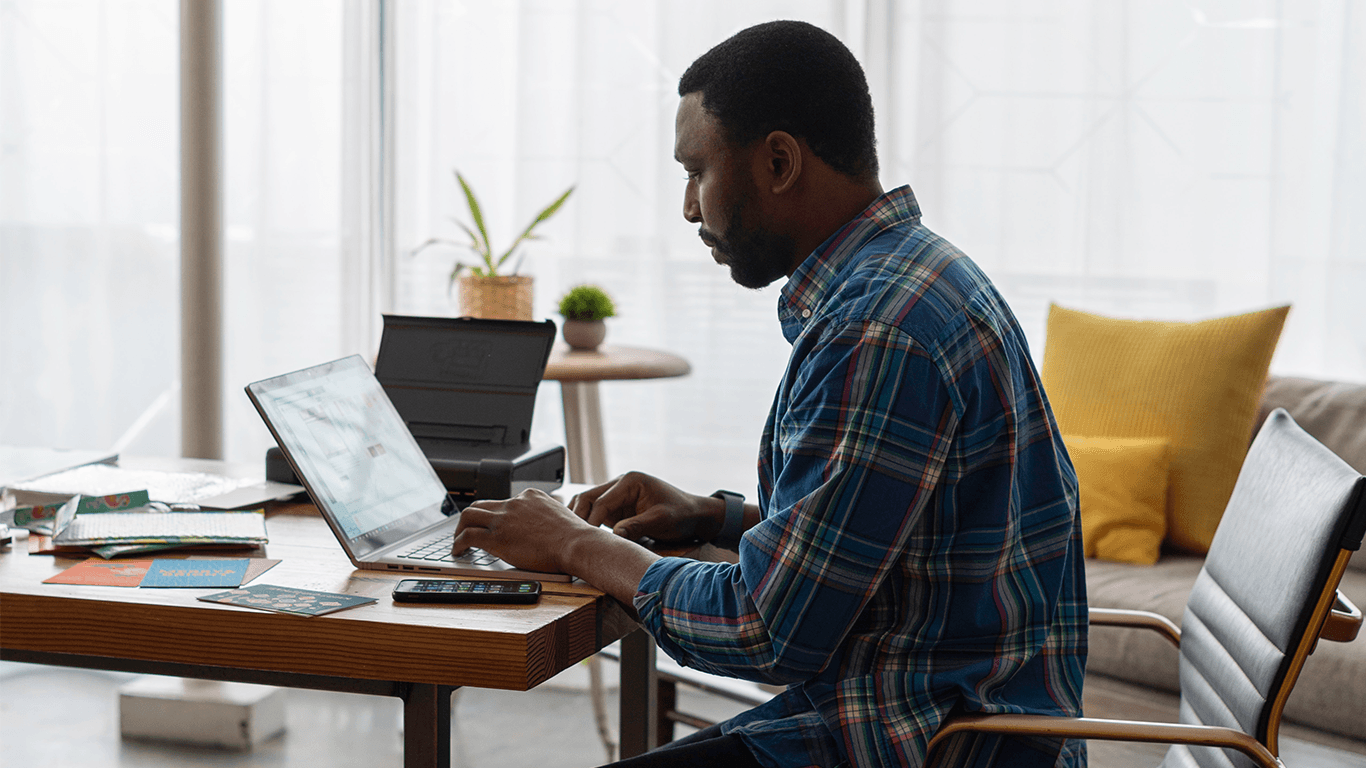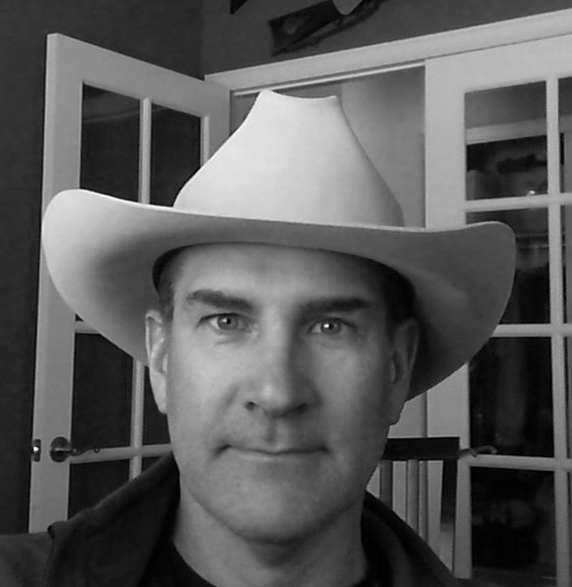Tag: security

Firewalls 103: Unlocking Advanced Security with Application Layer Inspection
Continuing our firewall series, we explore Application Layer Inspection (ALI), a powerful security feature often missing from basic firewalls. Be sure to check out our articles about Network Address Translation (NAT) and ACL Rules to learn about their roles in network security.
In the world of cybersecurity, many out-of-the-box firewalls lack the advanced feature of application layer inspection (ALI). This critical capability is often an additional licensed offering, adding an extra layer of defense against sophisticated threats.
ALI: Going Deeper Than Packet Headers
Advanced firewalls, such as those used by HorizonIQ, take security to the next level by enabling application layer inspection. While traditional firewalls inspect packet headers for source and destination information, ALI dives deeper. It analyzes the actual contents of data packets, identifying specific applications, protocols, and even malware signatures. This granular control allows for highly effective threat detection and prevention.
HorizonIQ & Palo Alto Firewalls: A Powerful Security Combination
Palo Alto firewalls, a cornerstone of HorizonIQ’s security infrastructure, offer application layer inspection through the “Threat Prevention” add-on. This feature actively seeks known signatures of hacking and malware, fortifying your defense mechanisms.
But Palo Alto’s security doesn’t stop there. “WildFire” unlocks a comprehensive suite of advanced threat protection capabilities:
- Dynamic Analysis: Execute suspicious files in a secure sandbox to observe behavior and identify malicious activity.
- Malware Detection: By analyzing file behavior and characteristics, WildFire identifies known and unknown malware variants, including polymorphic and metamorphic strains, using signature-based detection and machine learning algorithms.
- Zero-Day Protection: Effectively combat zero-day exploits, vulnerabilities unknown to vendors or lacking available patches, through dynamic analysis, preventing harm before it occurs.
- Threat Intelligence: WildFire continuously updates its threat intelligence database, leveraging a global network of sensors to proactively protect against emerging threats.
- Automatic Remediation: Swiftly respond to detected malicious files. WildFire automatically generates signatures and updates to Palo Alto Networks’ security devices, containing and mitigating cyber attacks in real-time.
- Integration with Security Ecosystem: WildFire seamlessly integrates with various security technologies and platforms, sharing threat intelligence to strengthen the overall security posture. It collaborates with SIEM systems, threat intelligence platforms, and endpoint protection solutions.
- Advanced Reporting and Analysis: WildFire provides comprehensive reports and analysis dashboards, offering insights into detected threats, affected systems, and the overall security posture of the organization. This enables informed decision-making and proactive security measures.
HorizonIQ: Your Guide to Enhanced Network Security
If your security needs surpass simple ACL rules, HorizonIQ’s expert staff can help you harness the power of Application Layer Inspection for unparalleled network defense. Discover a new level of security and keep your organization safe from evolving threats.
Explore HorizonIQ
Bare Metal
LEARN MORE

Firewalls 102: Understanding Basic Filtering and ACL Rules
To continue our firewall series, we are delving into the fundamentals of basic filtering, a cornerstone of network security. Be sure to check out Part 1 for a deep dive into Network Address Translation (NAT).
Firewalls act as guardians, meticulously examining data packets traveling between your secure internal network and the wild world of the internet. Basic filtering allows authorized traffic to flow freely while blocking unwanted connections.
Demystifying Firewall Rules and ACLs
To control this traffic flow, firewalls leverage Access Control Lists (ACLs), essentially a set of rules dictating which traffic is allowed and which is denied. Each data packet carries information like source and destination IP addresses, along with the designated service (port) it uses. The firewall meticulously compares this information against each ACL rule, one by one. Here’s why the order of these rules is critical.
Breaking Down a Simplified ACL Rule:
- Source IP: Specifies the sender’s IP address (or a range of addresses).
- Destination IP: Specifies the recipient’s IP address (or a range of addresses).
- Service/Port: Defines the type of traffic (e.g., web browsing – port 80, secure browsing – port 443).
- ALLOW/DENY: Determines whether to permit or block the traffic.
- Comment: Provides a brief explanation for the rule’s purpose.
The below example shows a basic firewall rule set enabling a web server to communicate securely:
| Source IP | Destination IP | Service/Port | ALLOW/DENY | Comment |
| ANY | WebServer | Hypertext transfer protocol (http) / 80 | ALLOW | Allows anything to use unencrypted web protocol traffic to talk to the web server |
| ANY | WebServer | Hypertext transfer protocol secured (https) / 443 | ALLOW | Allows anything to use encrypted web protocol traffic to talk to the web server |
| ANY | ANY | ANY | DENY | Denies any traffic that isn’t defined above. AKA “implicit deny” |
A misplaced rule can have unintended consequences, highlighting the importance of order. Additionally, the final “deny” rule acts as a safety net, blocking any unrecognized traffic.
Stateful Inspection: A Powerful Tool with Nuances
Beyond ACLs, firewalls utilize stateful inspection to track connection information, ensuring data flows consistently in and out of the same interface. This feature, while powerful, demands careful configuration. We share a real-world scenario highlighting the significance of order in rule application.
Stateful inspection, despite occasional challenges, is a crucial tool to thwart hacking attempts. Our experienced technical staff at HorizonIQ specializes in optimizing rules and order, ensuring your managed firewall operates securely and efficiently.
Empower Your Network Security with HorizonIQ
Partner with HorizonIQ to leverage our managed firewall services and benefit from our dedicated technical support team. Learn best practices and implement a robust security posture for your organization.
Stay tuned for future articles in this series where we explore firewalls and their functions, helping you make informed network security decisions.
Looking for more IT solutions? Explore our comprehensive suite of services.
Explore HorizonIQ
Bare Metal
LEARN MORE
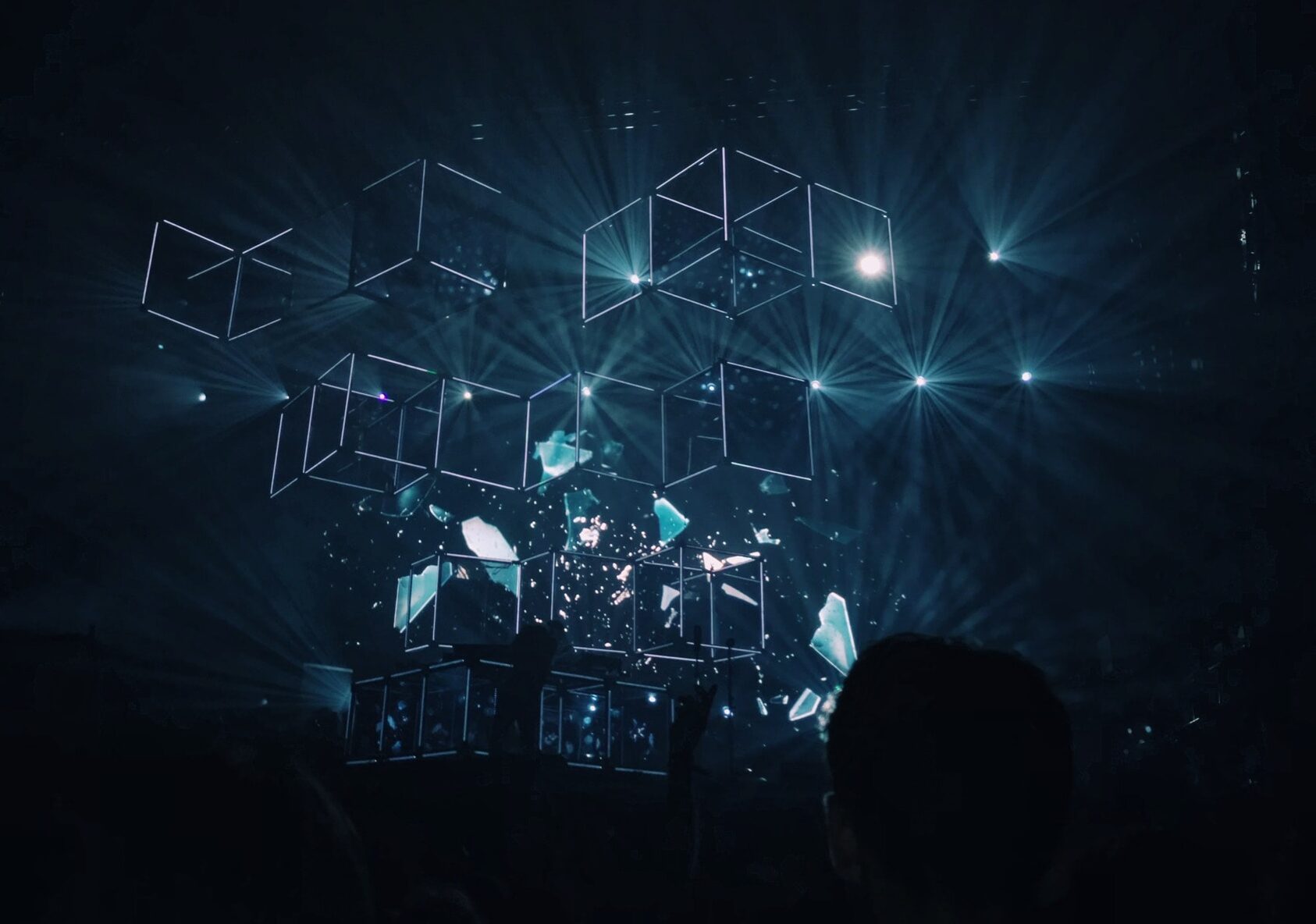
Firewalls 101: Network Address Translation (NAT)
As a solutions engineer guiding clients through diverse technologies, I believe the firewall remains a commonly misconstrued element. Its basic functions and the added benefits of advanced features often elude understanding. That’s why we are embarking on a comprehensive series where we delve into the intricate world of firewalls, discussing their fundamental concepts and extensive benefits.
Network Address Translation (NAT) – The Digital Cloak for Your Network
Our first installment explores the crucial role of Network Address Translation (NAT). Unlike a traditional traffic filter, NAT acts as a digital cloak for devices on your private network. It hides their actual IP addresses, preventing direct access from the internet. This protection works by modifying the source or destination IP addresses of data packets traveling through your router or firewall.
Understanding Private IP Addresses
The Internet Engineering Task Force (IETF) in RFC1918 defines three private IP address ranges that are non-routable over the public internet:
10.0.0.0 – 10.255.255.255 (10.0.0.0 /8 prefix)
172.16.0.0 – 172.31.255.255 (172.16.0.0 /12 prefix)
192.168.0.0 – 192.168.255.255 (192.168.0.0 /16 prefix)
Using these ranges for server and device numbering ensures their IPs remain inaccessible from the public internet, necessitating the ability to translate private to public IPs.
The NAT Analogy
Think of this in terms of your office phone system. Each desk phone likely has a public number for external calls. But internally, colleagues use extension numbers to reach each other. The phone system acts like a NAT table, managing the connection between public numbers and internal extensions.
How NAT Works with Firewalls
Similarly, firewalls maintain a NAT table that tracks assignments of public IP addresses to private IP addresses on your network. Each device receives a private IP address (often through Static NAT, a fixed table linking public and private addresses).
However, there might be situations where a server on your network needs to initiate outgoing connections, like downloading patch updates, but doesn’t require incoming communication. Firewalls can dynamically track these internal IPs without assigned public addresses. This allows the server to initiate communication while the firewall translates the private IP for the outgoing traffic.
HorizonIQ: Your Partner in Firewall Management
HorizonIQ, equipped with a skilled technical team, offers consultation and maintenance of your NAT table within managed firewalls. Understanding NAT’s nuances is pivotal for fortifying internet security, and HorizonIQ stands ready to provide expert guidance tailored to your needs.
Stay tuned for further installments in this series where we delve deeper into firewalls and their functionalities, empowering you to make informed decisions about your network security. HorizonIQ is committed to helping you understand the technology that safeguards your valuable digital assets.
Navigate your digital journey with HorizonIQ. Explore our comprehensive suite of solutions.